The Design Implementation Process
![]() After the design is complete, the design implementation process is executed.
After the design is complete, the design implementation process is executed.
 Planning a Design Implementation
Planning a Design Implementation
![]() Planning and documenting the design implementation is the first step in this process. The design implementation description should be as detailed as possible. The more detailed the design documentation, the less knowledgeable the network engineer must be to implement the design. Very complex implementation steps usually require that the designer carry out the implementation, whereas other staff members (or another company) can perform well-documented, detailed implementation steps.
Planning and documenting the design implementation is the first step in this process. The design implementation description should be as detailed as possible. The more detailed the design documentation, the less knowledgeable the network engineer must be to implement the design. Very complex implementation steps usually require that the designer carry out the implementation, whereas other staff members (or another company) can perform well-documented, detailed implementation steps.
![]() Implementation must consider the possibility of a failure, even after a successful pilot or prototype network test. The plan should therefore include a test at every step and a rollback plan to revert to the original setup if a problem occurs. List implementation steps and estimated times in a table.
Implementation must consider the possibility of a failure, even after a successful pilot or prototype network test. The plan should therefore include a test at every step and a rollback plan to revert to the original setup if a problem occurs. List implementation steps and estimated times in a table.
![]() If a design is composed of multiple complex implementation steps, plan to implement each step separately rather than all at once. In case of failure, incremental implementation reduces troubleshooting and reduces the time needed to revert to a previous state. Implementation of a network design consists of several phases (install hardware, configure systems, launch into production, and so forth). Each phase consists of several steps, and the documentation for each step should contain the following:
If a design is composed of multiple complex implementation steps, plan to implement each step separately rather than all at once. In case of failure, incremental implementation reduces troubleshooting and reduces the time needed to revert to a previous state. Implementation of a network design consists of several phases (install hardware, configure systems, launch into production, and so forth). Each phase consists of several steps, and the documentation for each step should contain the following:
-
 Description of the step
Description of the step -
 References to design documents
References to design documents -
 Detailed implementation guidelines
Detailed implementation guidelines -
 Detailed rollback guidelines in case of failure
Detailed rollback guidelines in case of failure -
 Estimated time necessary for implementation
Estimated time necessary for implementation
![]() Figure 2-27 illustrates a sample implementation plan summary.
Figure 2-27 illustrates a sample implementation plan summary.
![]() In Figure 2-27, each step of the implementation phase is briefly described, with references to the detailed implementation plan for further details. The detailed implementation plan section should describe precisely what needs to be accomplished.
In Figure 2-27, each step of the implementation phase is briefly described, with references to the detailed implementation plan for further details. The detailed implementation plan section should describe precisely what needs to be accomplished.
![]() Figure 2-28 provides a detailed description of an implementation step. It describes the configuration of EIGRP on 50 routers in the network and lists the two major components of the step (in the per-router configuration procedure).
Figure 2-28 provides a detailed description of an implementation step. It describes the configuration of EIGRP on 50 routers in the network and lists the two major components of the step (in the per-router configuration procedure).
|
Figure 2-28: Sample Detailed Design Implementation Step
![]() The reference to the design document is useful for retrieving the details about the EIGRP implementation.
The reference to the design document is useful for retrieving the details about the EIGRP implementation.
 Implementing and Verifying the Design
Implementing and Verifying the Design
![]() Successful implementation of the pilot or prototype network might have already concluded work on the design. However, implementation is the designed network’s first actual test. Even if a pilot or prototype network was used as a proof of concept, only the actual implementation reveals any design weaknesses. The design’s final confirmation is the full, live network implementation. As part of the implementation phase, the designer assists with the design verification and takes remedial actions, if necessary.
Successful implementation of the pilot or prototype network might have already concluded work on the design. However, implementation is the designed network’s first actual test. Even if a pilot or prototype network was used as a proof of concept, only the actual implementation reveals any design weaknesses. The design’s final confirmation is the full, live network implementation. As part of the implementation phase, the designer assists with the design verification and takes remedial actions, if necessary.
![]() The design document should include a list of checks to be performed both during the pilot or prototype phase and during the implementation, to ensure that the network is functioning as required.
The design document should include a list of checks to be performed both during the pilot or prototype phase and during the implementation, to ensure that the network is functioning as required.
 Monitoring and Redesigning the Network
Monitoring and Redesigning the Network
![]() The network is put into operation after it is built. During operation, the network is constantly monitored and checked for errors and problems. A network redesign might be required if troubleshooting problems become too frequent or even impossible to manage. For example, at least a partial redesign might be necessary if the new network is consistently congested. Solutions might include increasing bandwidth, adding filters, upgrading to devices with more capacity, moving servers that are in high use, and so forth. Hopefully this scenario can be avoided if all previous design steps have been completed properly.
The network is put into operation after it is built. During operation, the network is constantly monitored and checked for errors and problems. A network redesign might be required if troubleshooting problems become too frequent or even impossible to manage. For example, at least a partial redesign might be necessary if the new network is consistently congested. Solutions might include increasing bandwidth, adding filters, upgrading to devices with more capacity, moving servers that are in high use, and so forth. Hopefully this scenario can be avoided if all previous design steps have been completed properly.
Summary
![]() In this chapter you learned about the principles of network design, with a focus on the following topics:
In this chapter you learned about the principles of network design, with a focus on the following topics:
-
 The three phases of the Cisco SONA architectural framework: integrated transport, services, and applications
The three phases of the Cisco SONA architectural framework: integrated transport, services, and applications -
 The three layers of the Cisco SONA architectural framework: networked infrastructure, interactive (infrastructure) services, and application
The three layers of the Cisco SONA architectural framework: networked infrastructure, interactive (infrastructure) services, and application -
 The PPDIOO network lifecycle
The PPDIOO network lifecycle -
 The network design methodology based on this lifecycle, which has three basic steps:
The network design methodology based on this lifecycle, which has three basic steps:-
 Identify customer requirements
Identify customer requirements -
 Characterize the existing network and sites
Characterize the existing network and sites -
 Design the network topology
Design the network topology
-
-
 The design implementation process, which also has three basic steps:
The design implementation process, which also has three basic steps:-
 Plan the implementation
Plan the implementation -
 Implement and verify the design
Implement and verify the design -
 Monitor and optionally redesign
Monitor and optionally redesign
-
References
![]() For additional information, see the following resources:
For additional information, see the following resources:
-
 Service Oriented Network Architecture Introduction, http://www.cisco.com/go/sona/
Service Oriented Network Architecture Introduction, http://www.cisco.com/go/sona/ -
 Lifecycle Services Strategy Introduction, http://www.cisco.com/en/US/products/ps6890/serv_category_home.html
Lifecycle Services Strategy Introduction, http://www.cisco.com/en/US/products/ps6890/serv_category_home.html -
 Oppenheimer, P. Top-Down Network Design, Second Edition. Indianapolis: Cisco Press, 2004.
Oppenheimer, P. Top-Down Network Design, Second Edition. Indianapolis: Cisco Press, 2004.
Case Study: ACMC Hospital Network Upgrade
![]() This case study analyzes the network infrastructure of Acme County Medical Center (ACMC) Hospital, a fictitious small county hospital in the United States. This same case study is used throughout the remainder of the book so that you can continue to evaluate your understanding of the concepts presented.
This case study analyzes the network infrastructure of Acme County Medical Center (ACMC) Hospital, a fictitious small county hospital in the United States. This same case study is used throughout the remainder of the book so that you can continue to evaluate your understanding of the concepts presented.
![]() In this case study, you develop a high-level design for the ACMC Hospital network.
In this case study, you develop a high-level design for the ACMC Hospital network.
 Case Study Scenario
Case Study Scenario
![]() This case study analyzes the network infrastructure of ACMC Hospital, a fictitious small county hospital. The hospital has provided you with a short description of the current situation and its plans. As a network designer, it is your job to identify all the organization’s requirements and data that will allow you to provide an effective solution.
This case study analyzes the network infrastructure of ACMC Hospital, a fictitious small county hospital. The hospital has provided you with a short description of the current situation and its plans. As a network designer, it is your job to identify all the organization’s requirements and data that will allow you to provide an effective solution.
Organizational Facts
![]() ACMC Hospital is a medium-sized regional hospital located in Acme County, with approximately 500 staff members supporting up to 1000 patients. The hospital is interested in updating its main facility (which uses equipment from various vendors) in its Layer 2 campus. You are meeting to define the client’s requirements.
ACMC Hospital is a medium-sized regional hospital located in Acme County, with approximately 500 staff members supporting up to 1000 patients. The hospital is interested in updating its main facility (which uses equipment from various vendors) in its Layer 2 campus. You are meeting to define the client’s requirements.
![]() ACMC has 15 buildings in total on the campus, plus 5 small remote clinics. There are two main hospital buildings and an auxiliary building. The two main buildings have seven floors each, with four wiring closets per floor. The auxiliary building—the Children’s Place—is connected to the two main buildings; the switches from these three buildings are connected with fiber connections in a ring. The Children’s Place has three floors, with three wiring closets per floor. The other 12 campus buildings are smaller office and support facilities, with 10 to 40 people per building, located on one or two floors.
ACMC has 15 buildings in total on the campus, plus 5 small remote clinics. There are two main hospital buildings and an auxiliary building. The two main buildings have seven floors each, with four wiring closets per floor. The auxiliary building—the Children’s Place—is connected to the two main buildings; the switches from these three buildings are connected with fiber connections in a ring. The Children’s Place has three floors, with three wiring closets per floor. The other 12 campus buildings are smaller office and support facilities, with 10 to 40 people per building, located on one or two floors.
![]() The network architect is new to the hospital. The hospital is aggressively expanding its clinic and alternative emergency room presence within Acme County. Due to population growth in general, plans to enlarge the main campus are also under way. The hospital is doing fairly well financially. It wants to selectively deploy cutting-edge technology for better patient care and high productivity. Management is tired of network downtime and slowness affecting patient care. Network manageability is important because ACMC has a tradition of basing operations on small support staffs with high productivity. ACMC’s upgrade timeframe is 6 to 12 months.
The network architect is new to the hospital. The hospital is aggressively expanding its clinic and alternative emergency room presence within Acme County. Due to population growth in general, plans to enlarge the main campus are also under way. The hospital is doing fairly well financially. It wants to selectively deploy cutting-edge technology for better patient care and high productivity. Management is tired of network downtime and slowness affecting patient care. Network manageability is important because ACMC has a tradition of basing operations on small support staffs with high productivity. ACMC’s upgrade timeframe is 6 to 12 months.
Current Situation
![]() The current network uses inexpensive switches from several vendors, purchased over time. They comply with various standards, depending on when they were purchased. The switches are not SNMP-manageable, although a small amount of information is available from each switch via the web or command-line interface.
The current network uses inexpensive switches from several vendors, purchased over time. They comply with various standards, depending on when they were purchased. The switches are not SNMP-manageable, although a small amount of information is available from each switch via the web or command-line interface.
![]() Within each of the three main buildings is a main switch. One floor switch from each floor connects to the main switch. The other switches connect either directly to the floor switch or via a daisy chain of switches, depending on which was most convenient at the time.
Within each of the three main buildings is a main switch. One floor switch from each floor connects to the main switch. The other switches connect either directly to the floor switch or via a daisy chain of switches, depending on which was most convenient at the time.
![]() The small outlying buildings have one or two 24-port switches. One of these connects back to one of the main building switches via fiber. If there is a second switch, it connects via the first switch.
The small outlying buildings have one or two 24-port switches. One of these connects back to one of the main building switches via fiber. If there is a second switch, it connects via the first switch.
![]() Currently, the staff VLAN spans the entire campus. No Layer 3 switching is present. The address space is 172.16.0.0 /16. Addresses are coded sequentially into PCs as they are deployed. Staff members have been meaning to deploy DHCP but have not had the time.
Currently, the staff VLAN spans the entire campus. No Layer 3 switching is present. The address space is 172.16.0.0 /16. Addresses are coded sequentially into PCs as they are deployed. Staff members have been meaning to deploy DHCP but have not had the time.
![]() The applications that the organization is currently running include standard office applications, plus some specialized medical tools running over IP. Radiology, Oncology, and other departments do medical imaging. As these departments acquire new tools, they are adding real-time motion to the highly detailed medical images, requiring large amounts of bandwidth. All the new servers are capable of using Gigabit or Gigabit EtherChannel connectivity.
The applications that the organization is currently running include standard office applications, plus some specialized medical tools running over IP. Radiology, Oncology, and other departments do medical imaging. As these departments acquire new tools, they are adding real-time motion to the highly detailed medical images, requiring large amounts of bandwidth. All the new servers are capable of using Gigabit or Gigabit EtherChannel connectivity.
![]() Many servers are currently located in various closets. Many lack uninterrupted power supplies or proper environmental controls. A staff member has to roll a tape backup cart to each server closet to back up each server. There are about 40 centrally located servers in one raised floor “server room,” and 30 other servers distributed around the campus near their users. The server room takes up part of the first floor of Main Building 1, along with the cafeteria and other non-networked areas.
Many servers are currently located in various closets. Many lack uninterrupted power supplies or proper environmental controls. A staff member has to roll a tape backup cart to each server closet to back up each server. There are about 40 centrally located servers in one raised floor “server room,” and 30 other servers distributed around the campus near their users. The server room takes up part of the first floor of Main Building 1, along with the cafeteria and other non-networked areas.
![]() Hospital Support Services has been experimenting with workstations on wheels (WoW). Moving these and plugging them into an Ethernet jack is just not working very well.
Hospital Support Services has been experimenting with workstations on wheels (WoW). Moving these and plugging them into an Ethernet jack is just not working very well.
![]() The WAN uses 56-kbps links to three of the remote clinics and dialup connectivity to the other two. The one router uses static routing that was configured by a previous network designer.
The WAN uses 56-kbps links to three of the remote clinics and dialup connectivity to the other two. The one router uses static routing that was configured by a previous network designer.
![]() The staff members have frequently complained about slow response times. There appears to be severe congestion of the LAN, especially at peak hours. The staff provided you with a copy of its recent network diagram, which is shown in Figure 2-29.
The staff members have frequently complained about slow response times. There appears to be severe congestion of the LAN, especially at peak hours. The staff provided you with a copy of its recent network diagram, which is shown in Figure 2-29.
![]() You believe that the current situation does not provide for future growth, high reliability, and ease of management.
You believe that the current situation does not provide for future growth, high reliability, and ease of management.
Plans and Requirements
![]() The introduction of new applications will result in an additional load on the links to the remote clinics. The expected tighter integration and growth of remote offices will even further increase the traffic load on the WAN links. The hospital would like to upgrade the WAN infrastructure to provide sufficient bandwidth between the remote clinics and headquarters and, at the same time, find a solution for better convergence during network failures. The company is aware of the drawbacks of its current IP addressing scheme and is seeking a better solution.
The introduction of new applications will result in an additional load on the links to the remote clinics. The expected tighter integration and growth of remote offices will even further increase the traffic load on the WAN links. The hospital would like to upgrade the WAN infrastructure to provide sufficient bandwidth between the remote clinics and headquarters and, at the same time, find a solution for better convergence during network failures. The company is aware of the drawbacks of its current IP addressing scheme and is seeking a better solution.
![]() The hospital must comply with the U.S. Health Insurance Portability and Accountability Act (HIPAA).
The hospital must comply with the U.S. Health Insurance Portability and Accountability Act (HIPAA).
 Case Study Questions
Case Study Questions
![]() Complete the following steps:
Complete the following steps:
|
| ||||
|
| ||||
|
|

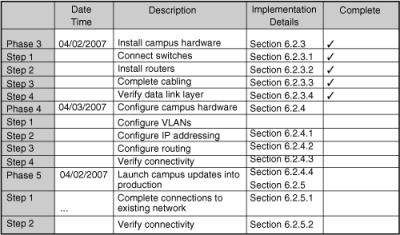
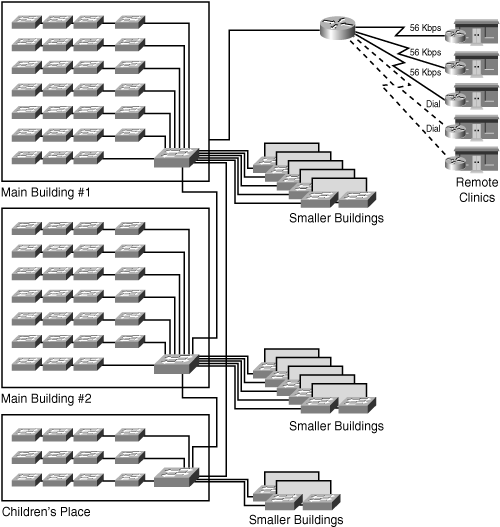
1 comments
can i know the answer of the scenario
Post a Comment