Comprehensive Example
![]() This section presents a comprehensive example, tying together many of the concepts covered in the rest of this chapter. Figure 1-24 illustrates the network used in this example.
This section presents a comprehensive example, tying together many of the concepts covered in the rest of this chapter. Figure 1-24 illustrates the network used in this example.
![]() In this network, PC1, located in New York, has an FTP connection with the file server FS1 in London. PC1 is transferring a file, using FTP, to FS1. The path between PC1 and FS1 goes through switch S1; routers R1, R2, and R3; and switch S2, as illustrated by the thick line in the figure. The routers have communicated, using a routing protocol, to determine the best path between network 10.0.0.0 and network 172.16.0.0. PC1 has an IP address of 10.1.1.1, and FS1 has an IP address of 172.16.3.5. When PC1 first needed to send data to a device on another network, it sent an ARP request; its default gateway, R1, replied with its own MAC address, which PC1 keeps in its memory.
In this network, PC1, located in New York, has an FTP connection with the file server FS1 in London. PC1 is transferring a file, using FTP, to FS1. The path between PC1 and FS1 goes through switch S1; routers R1, R2, and R3; and switch S2, as illustrated by the thick line in the figure. The routers have communicated, using a routing protocol, to determine the best path between network 10.0.0.0 and network 172.16.0.0. PC1 has an IP address of 10.1.1.1, and FS1 has an IP address of 172.16.3.5. When PC1 first needed to send data to a device on another network, it sent an ARP request; its default gateway, R1, replied with its own MAC address, which PC1 keeps in its memory.
![]() FTP data is now being sent from PC1 to FS1. Figure 1-25 shows how this data flows within the devices in the network, and what the data looks like at each point within the network.
FTP data is now being sent from PC1 to FS1. Figure 1-25 shows how this data flows within the devices in the network, and what the data looks like at each point within the network.
![]() Starting at the left of Figure 1-25, PC1 prepares the data for transport across the network, and the resulting frame is shown as point A in the figure. PC1 encapsulates the FTP data in a TCP segment; the destination port field of the segment is set to 20, indicating that it contains FTP data. This TCP segment is then encapsulated in an IP datagram. The protocol number of the datagram is set to 6, indicating that it contains a TCP segment. The source IP address is set to PC1’s address, 10.1.1.1, whereas the destination IP address is set to FS1’s address, 172.16.3.5. The IP datagram is encapsulated in an Ethernet frame, with the source MAC address set to PC1’s MAC address and the destination MAC address set to R1’s MAC address. PC1 then puts the frame on the Ethernet network, and the bits arrive at S1.
Starting at the left of Figure 1-25, PC1 prepares the data for transport across the network, and the resulting frame is shown as point A in the figure. PC1 encapsulates the FTP data in a TCP segment; the destination port field of the segment is set to 20, indicating that it contains FTP data. This TCP segment is then encapsulated in an IP datagram. The protocol number of the datagram is set to 6, indicating that it contains a TCP segment. The source IP address is set to PC1’s address, 10.1.1.1, whereas the destination IP address is set to FS1’s address, 172.16.3.5. The IP datagram is encapsulated in an Ethernet frame, with the source MAC address set to PC1’s MAC address and the destination MAC address set to R1’s MAC address. PC1 then puts the frame on the Ethernet network, and the bits arrive at S1.
![]() S1 receives the frame and looks at the destination MAC address—it is R1’s MAC address. S1 looks in its MAC address table and sees that this MAC address is on its Fast Ethernet port. Therefore, S1 encapsulates the IP datagram in a Fast Ethernet frame, as shown at point B in the figure. Notice that the source and destination MAC addresses have not changed in this new frame type, and that the datagram, segment, and data all remain untouched by the switch. S1 then puts the frame on the Fast Ethernet network, and the bits arrive at R1.
S1 receives the frame and looks at the destination MAC address—it is R1’s MAC address. S1 looks in its MAC address table and sees that this MAC address is on its Fast Ethernet port. Therefore, S1 encapsulates the IP datagram in a Fast Ethernet frame, as shown at point B in the figure. Notice that the source and destination MAC addresses have not changed in this new frame type, and that the datagram, segment, and data all remain untouched by the switch. S1 then puts the frame on the Fast Ethernet network, and the bits arrive at R1.
![]() R1 receives the frame, and because it is destined for R1’s MAC address, R1 unencapsulates the frame to Layer 3. R1 looks at the destination IP address 172.16.3.5 and compares it to its routing table. This network is accessible through R2, over a Frame Relay network, so R1 encapsulates the IP datagram in a Frame Relay frame, as shown at point C in the figure. Notice that the datagram, segment, and data all remain untouched by the router, but the frame type has changed. R1 then puts the frame on the Frame Relay network, and the bits arrive at R2.
R1 receives the frame, and because it is destined for R1’s MAC address, R1 unencapsulates the frame to Layer 3. R1 looks at the destination IP address 172.16.3.5 and compares it to its routing table. This network is accessible through R2, over a Frame Relay network, so R1 encapsulates the IP datagram in a Frame Relay frame, as shown at point C in the figure. Notice that the datagram, segment, and data all remain untouched by the router, but the frame type has changed. R1 then puts the frame on the Frame Relay network, and the bits arrive at R2.
![]() R2 receives the frame and unencapsulates it to Layer 3. R2 looks at the destination IP address 172.16.3.5 and compares it to its routing table. This network is accessible through R3, over an HDLC network, so R2 encapsulates the IP datagram in an HDLC frame, as shown at point D in the figure. Notice that the datagram, segment, and data all remain untouched by the router, but the frame type has changed again. R2 then puts the frame on the HDLC network, and the bits arrive at R3.
R2 receives the frame and unencapsulates it to Layer 3. R2 looks at the destination IP address 172.16.3.5 and compares it to its routing table. This network is accessible through R3, over an HDLC network, so R2 encapsulates the IP datagram in an HDLC frame, as shown at point D in the figure. Notice that the datagram, segment, and data all remain untouched by the router, but the frame type has changed again. R2 then puts the frame on the HDLC network, and the bits arrive at R3.
![]() R3 receives the frame and unencapsulates it to Layer 3. R3 looks at the destination IP address 172.16.3.5 and compares it to its routing table. This network is accessible through its Gigabit Ethernet interface—it is directly connected to that network. When R3 first needed to send data to FS1, it sent an ARP request; FS1 replied with its own MAC address, which R3 keeps in its memory. So, R3 encapsulates the IP datagram in a Gigabit Ethernet frame, as shown at point E in the figure, with the source MAC address set to its own address and the destination MAC address set to FS1’s address. Notice that the datagram, segment, and data all remain untouched by the router, but the frame type has changed. The bits arrive at S2.
R3 receives the frame and unencapsulates it to Layer 3. R3 looks at the destination IP address 172.16.3.5 and compares it to its routing table. This network is accessible through its Gigabit Ethernet interface—it is directly connected to that network. When R3 first needed to send data to FS1, it sent an ARP request; FS1 replied with its own MAC address, which R3 keeps in its memory. So, R3 encapsulates the IP datagram in a Gigabit Ethernet frame, as shown at point E in the figure, with the source MAC address set to its own address and the destination MAC address set to FS1’s address. Notice that the datagram, segment, and data all remain untouched by the router, but the frame type has changed. The bits arrive at S2.
![]() S2 receives the frame and looks at the destination MAC address—it is FS1’s MAC address. S2 looks in its MAC address table and sees that this MAC address is on another one of its Gigabit Ethernet ports. Therefore, the IP datagram can stay in a Gigabit Ethernet frame, as shown at point F in the figure. Notice that the source and destination MAC addresses have not changed in this frame, and that the datagram, segment, and data all remain untouched by the switch. S2 then puts the frame on the other Gigabit Ethernet network, and the bits arrive at FS1. FS1 receives the frame, and because it is destined for FS1’s MAC address, FS1 unencapsulates the frame to Layer 3. FS1 looks at the destination IP address and determines that it is its own address. Therefore, FS1 unencapsulates the segment and the FTP data and then sends it to its FTP application. The FTP data is now at its destination.
S2 receives the frame and looks at the destination MAC address—it is FS1’s MAC address. S2 looks in its MAC address table and sees that this MAC address is on another one of its Gigabit Ethernet ports. Therefore, the IP datagram can stay in a Gigabit Ethernet frame, as shown at point F in the figure. Notice that the source and destination MAC addresses have not changed in this frame, and that the datagram, segment, and data all remain untouched by the switch. S2 then puts the frame on the other Gigabit Ethernet network, and the bits arrive at FS1. FS1 receives the frame, and because it is destined for FS1’s MAC address, FS1 unencapsulates the frame to Layer 3. FS1 looks at the destination IP address and determines that it is its own address. Therefore, FS1 unencapsulates the segment and the FTP data and then sends it to its FTP application. The FTP data is now at its destination.
Summary
![]() In this chapter, you learned about fundamental networking concepts; these concepts form a solid foundation for understanding the rest of this book. The following topics were explored:
In this chapter, you learned about fundamental networking concepts; these concepts form a solid foundation for understanding the rest of this book. The following topics were explored:
-
 Introduction to networks
Introduction to networks -
 Discussion of networking protocols and the OSI model, a key component of networking and the basis of modern protocol suites
Discussion of networking protocols and the OSI model, a key component of networking and the basis of modern protocol suites -
 LANs and WANs
LANs and WANs -
 Network devices, including hubs, switches, and routers
Network devices, including hubs, switches, and routers -
 Introduction to the TCP/IP suite and a discussion of the IP, TCP, and UDP protocols
Introduction to the TCP/IP suite and a discussion of the IP, TCP, and UDP protocols -
 Routing, including an introduction to routing protocols
Routing, including an introduction to routing protocols -
 Addressing, including MAC and IP addresses
Addressing, including MAC and IP addresses -
 Layer 2 and Layer 3 switching
Layer 2 and Layer 3 switching -
 Use and operation of STP in Layer 2 networks
Use and operation of STP in Layer 2 networks -
 Concept and operation of VLANs
Concept and operation of VLANs -
 Comprehensive example illustrating the encapsulation and unencapsulation processes
Comprehensive example illustrating the encapsulation and unencapsulation processes

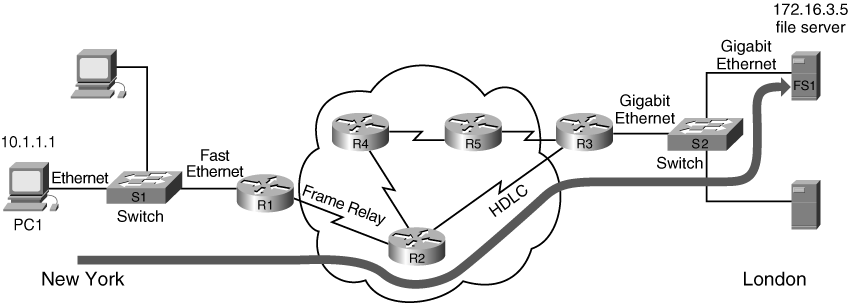
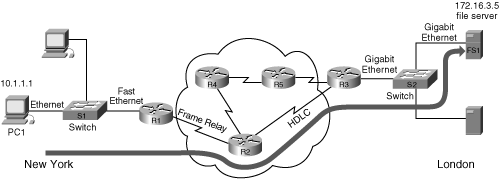
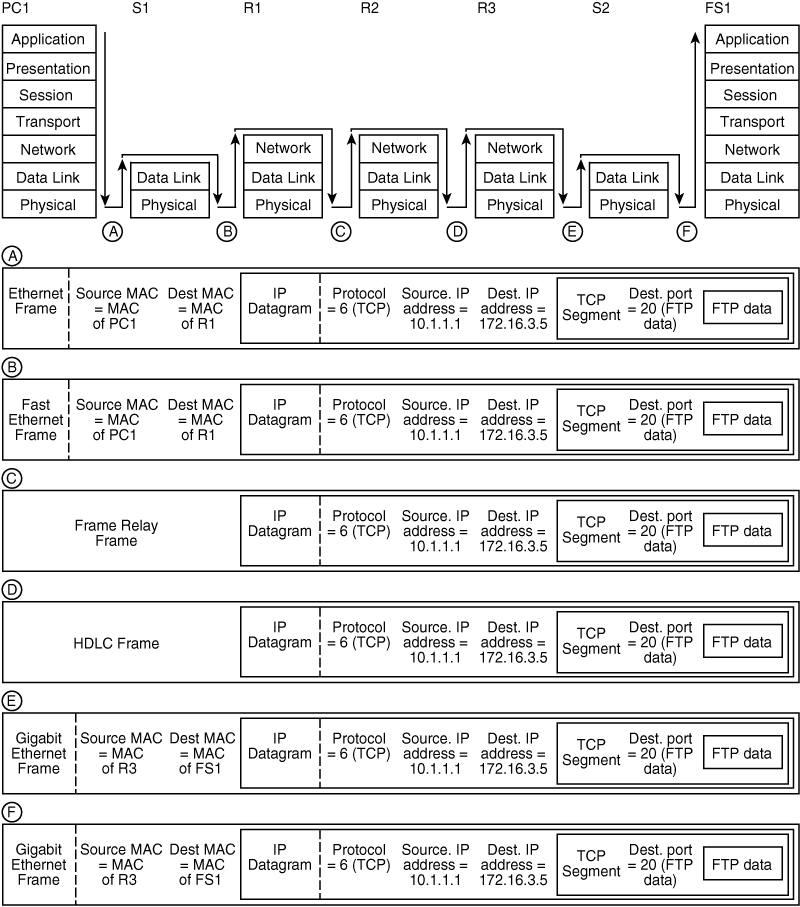
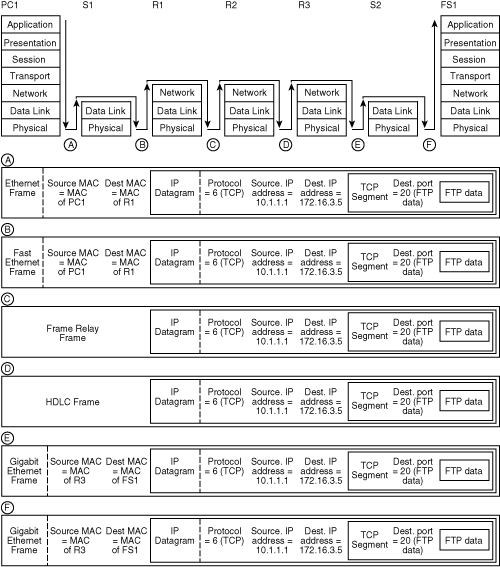
1 comments
Congratulation for the great post. Those who come to read your Information will find lots of helpful and informative tips. Gordon Engle
Post a Comment